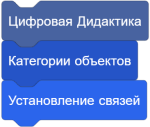3D Patterns
Материал из Поле цифровой дидактики
This tutorial explains how to make 3-dimensional patterns in Scratch.
How Does 3D Work in Scratch?
Scratch is mostly intended for 2D projects, but it is possible to create a 3D effect with Scratch. This can be done by projecting a point that uses the dimensions x, y, and z to find its position. To do this, pen blocks and custom blocks have to be used.
Making the Main Script
First of all, make some custom blocks as follows:
define Reset define Draw
Afterwards, make this script,
when green flag clicked set pen (color v) to (pick random (1) to (100)) Reset :: custom forever erase all Draw :: custom change [delta v] by (1) end
The script above is the loop that will start everything up in the project.
Getting the Variables Ready
Next, get the variables ready. In the Reset :: custom custom block, make this script:
define Reset set [angle v] to [0] set [A v] to [220] set [B v] to [160] set [r1 v] to (pick random (1) to (100)) set [r2 v] to (pick random (1) to (100)) set [delta v] to (pick random (1) to (90)) go to x: ((A) * ([sin v] of (((angle) * (r1)) + (delta)))) y: ((B) * ([cos v] of (((angle) * (r2)) + (delta))) pen down set pen size to (50)
The Reset block will also make a pattern, so it will be useful. Шаблон:Note
Creating the Draw Script
Next, make the code for the Draw :: custom custom block. This block will be more complicated.
define Draw show erase all pen down repeat (360) go to x: ((A) * ([sin v] of (((angle) * (r1)) + (delta)))) y: ((B) * ([cos v] of ((angle) * (r2)) set pen size to ([abs v] of ((((1000) - ((A) * ([sin v] of (((angle) * (r1)) + (delta))))) - ((B) * ([cos v] of ((angle) * (r2))))) / (150))) set pen (brightness v) to ((-0.5) * (((A) * ([sin v] of (((angle) * (r1)) + (delta)))) - ((B) * ([cos v] of ((angle) * (r2)))) change [angle v] by (1) move (10) steps