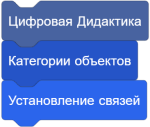How to Create a Clock
Материал из Поле цифровой дидактики
Шаблон:See also
This is a tutorial on how to create a clock. This clock returns the player's time because this tutorial uses the current [ v] block, which is local.
Analogue Clock
Preparation
To start, create three Sprites: one for the hour hand, one for the minute hand, and one for the second hand.
Coding
Second Hand
This is the script for the second hand:
when gf clicked forever point in direction ((0) + ((current [second v]) * (6))) // x6 because 360/60=6. end
Minute Hand
This is the script for the minute hand:
when gf clicked forever point in direction ((0) + ((current [minute v]) * (6))) end
Hour Hand
This is the script for the hour hand:
when gf clicked point in direction (0) turn cw (((current [hour v]) * (30)) + ((current [minute v]) / (2))) degrees // Calculations: 360/12=30 and 1/2=0.5;0.5*60=30. forever wait until <([direction v] of (minute hand v)) = (([direction v] of (minute hand v)) + (6)) turn cw (0.5) degrees wait (2) secs // This is so it would not turn 15 degrees.
Digital Clock
Preparation
Create only one variable named "Digital Time" or "Time" to start.
Coding
24 Hour
This is the script on how to make a 24 hour digital clock:
when gf clicked forever set [Time v] to (join (current [hour v]) (join [ : ] (join (current [minute v]) (join [ : ] (current [second v]))))) end
12 Hour
This is the script for a 12 hour clock:
when gf clicked forever if <(current [hour v]) = [0]> then set [Time v] to (join ((current [hour v]) + (12)) (join [ : ] (join (current [minute v]) (join [ : ] (join (current [second v]) [.am])))) else if <<(current [hour v]) > [0]> and <(current [hour v]) < [12]>> then set [Time v] to (join (current [hour v]) (join [ : ] (join (current [minute v]) (join [ : ] (join (current [second v]) [.am])))) else if <(current [hour v]) = [12]> then set [Time v] to (join (current [hour v]) (join [ : ] (join (current [minute v]) (join [ : ] (join (current [second v]) [.pm])))) else if <<(current [hour v]) > [12]> and <(current [hour v]) < [24]>> then set [time v] to (join ((current [hour v]) - (12)) (join [ : ] (join (current [minute v]) (join [ : ] (join (current [second v]) [.am])))) end end end end end
Examples
- An Analogue Clock: Clock Example by jakel181
- A 24 hour Digital Clock: 24 Hour Clock Example by jakel181