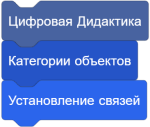How to Get Number of Costumes of a Sprite
Шаблон:Wiki Standards Шаблон:Expand It is possible to find how many costume numbers a sprite has in Scratch. This is a tutorial on how to find how much costumes a sprite has.
This can be used to debug sprites.
Setup
One method is to use the following script:
when gf clicked switch costume to ((0) * (1)) // if one uses the join block with 0 and nothing, if a costume is called "0" it will not work set [# of costumes v] to (costume [number v]) // it is a local variable switch costume to (costume1 v) // Start costume.
Then, run the project and the variable should report how many costumes a sprite has.
This method works because the switch costume to ( v) block uses the formula:
(((input) - (1)) - (([floor v] of (((input) - (1)) / (# costumes))) * (# costumes))) + (1)
<ref>https://github.com/LLK/scratch-vm/blob/develop/src/blocks/scratch3_looks.js#L392</ref><ref>https://github.com/LLK/scratch-vm/blob/develop/src/sprites/rendered-target.js#L438</ref><ref>https://github.com/LLK/scratch-vm/blob/develop/src/util/math-util.js#L42</ref><ref>https://github.com/LLK/scratch-vm/blob/develop/src/blocks/scratch3_looks.js#L605</ref>
to determine which Шаблон:Val to select, which—with 0 as the input—evaluates to:
(((0) - (1)) - (([floor v] of (((0) - (1)) / (# costumes))) * (# costumes))) + (1)
((-1) - (([floor v] of ((-1) / (# costumes))) * (# costumes))) + (1)
((-1) - ((-1) * (# costumes))) + (1)
((-1) + (# costumes)) + (1)
(# costumes)
One can also do:
when green flag clicked set [number v] to (0) switch costume to (costume1 v) next costume repeat until <(costume [number v]) = (1)> next costume change [number v] by (1)
Even though the previous way is easier and faster, this also works.
References
<references />